Windows 8 Apps With HTML5 Published in Visual Studio Magazine (September 2012)
I have a new cover story article published in print and online in Visual Studio Magazine today called “Windows 8 Apps With HTML5”. If you're an experienced Web developer you'll love the new Windows Store options to use HTML5/JavaScript/CSS3 to build an application that works in the Windows 8 UI. Here's a step-by-step guide to getting started.
See below for more information and a link to the online article in case you don’t get a print copy.
Article Introduction
We now know that Windows 8 is coming on Oct. 26. That presents developers with a decision to make for building new Metro-style applications: HTML5 with JavaScript and CSS3 or XAML with C# or Visual Basic with C++?
Many Web developers will choose HTML5/JavaScript/CSS3 because they already have experience with it. Once that decision's made the next step is to understand Windows Runtime (WinRT) and how its new APIs interact with Windows 8. [As this issue went to press Microsoft was considering changing the name "Metro" to something else but hadn't yet decided on the new name. We're leaving it as "Metro" until a new name is officially chosen. -- Ed.]
This article takes you through the process of building your first HTML5/JavaScript/CSS3 Metro application. Let's get started.
The Full Article
The full article is hosted on Visual Studio Magazine and you can access it by clicking here. Don’t forget to rate it and leave comments if you have any problems.

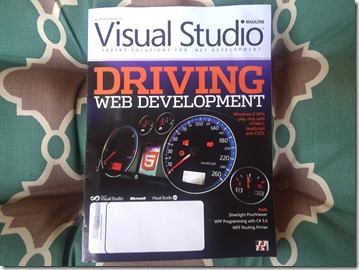
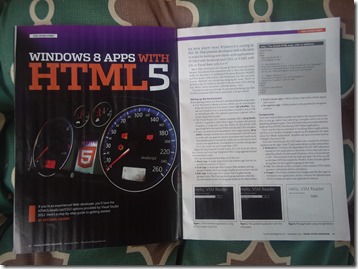
Leave a Comment