The Software Update Process on the Apple Watch
Intro
I thought it would be interesting to share the software update process on the Apple Watch. So here goes :
Updating your Apple Watch
You will begin by seeing their is an update available on your phone.

You can learn more about the release if you want.
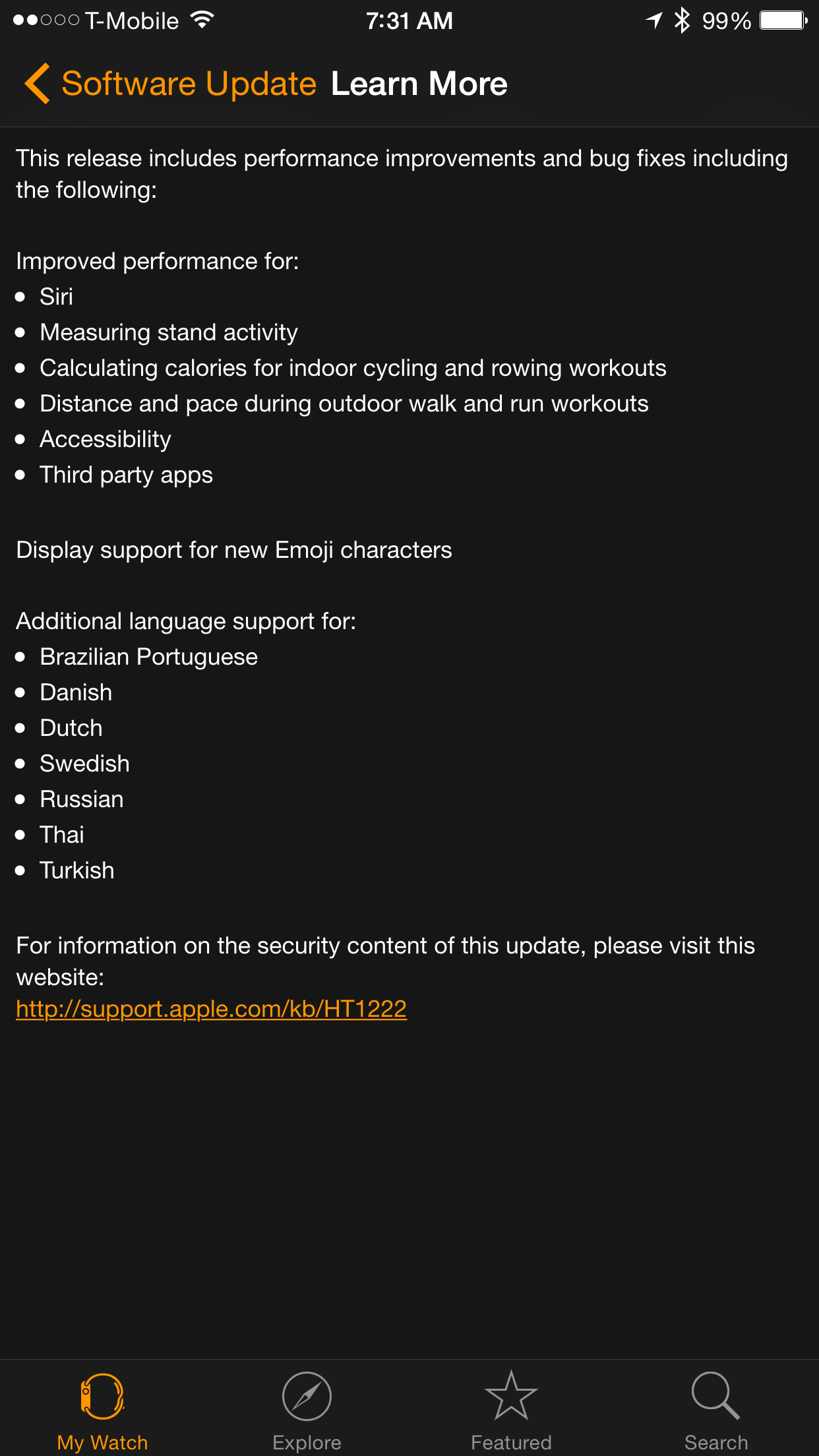
Once you click, “Download and Install”, it will prompt you to enter your pin number.
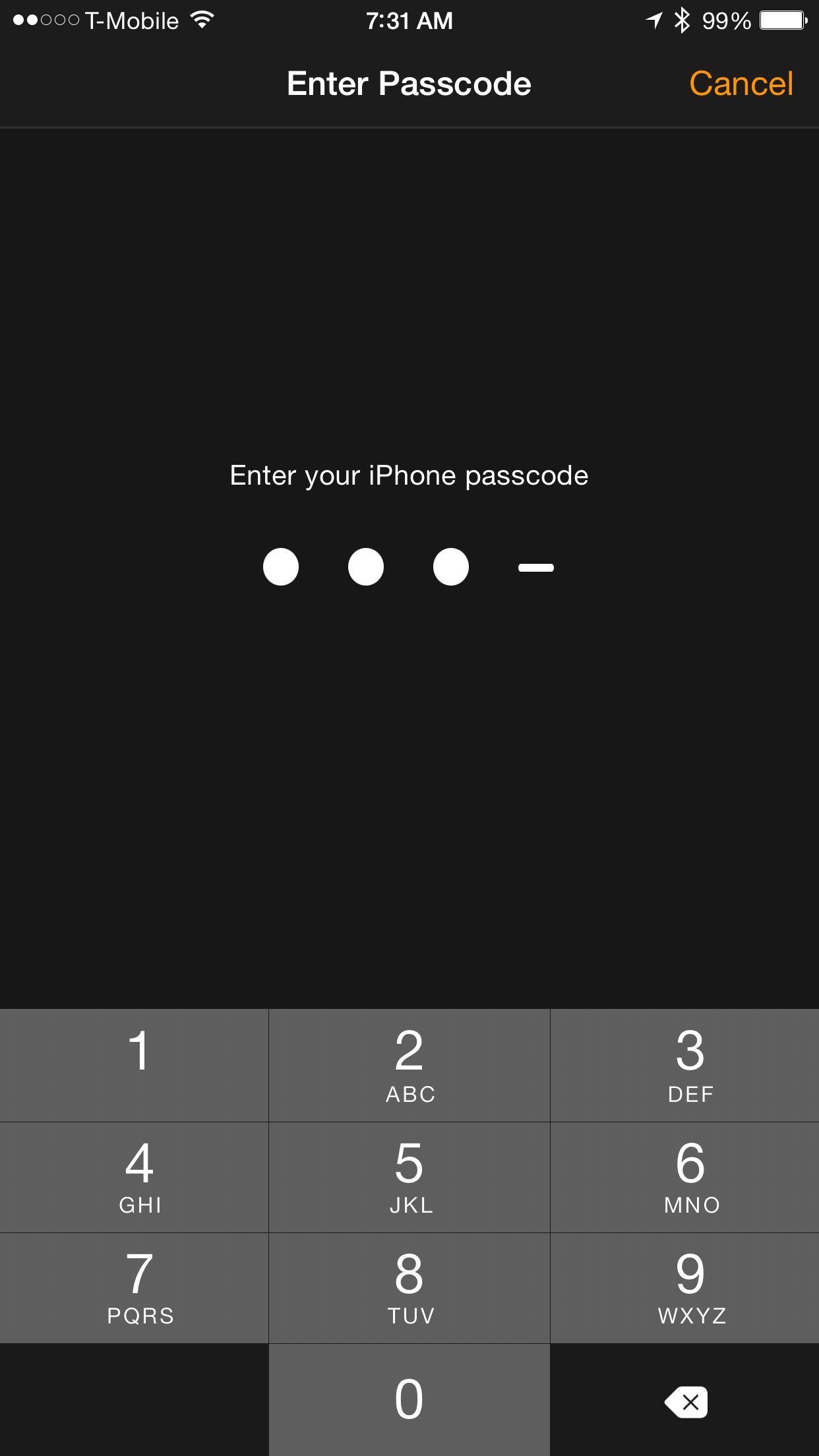
You have to accept the terms and conditions as with any iOS software update.
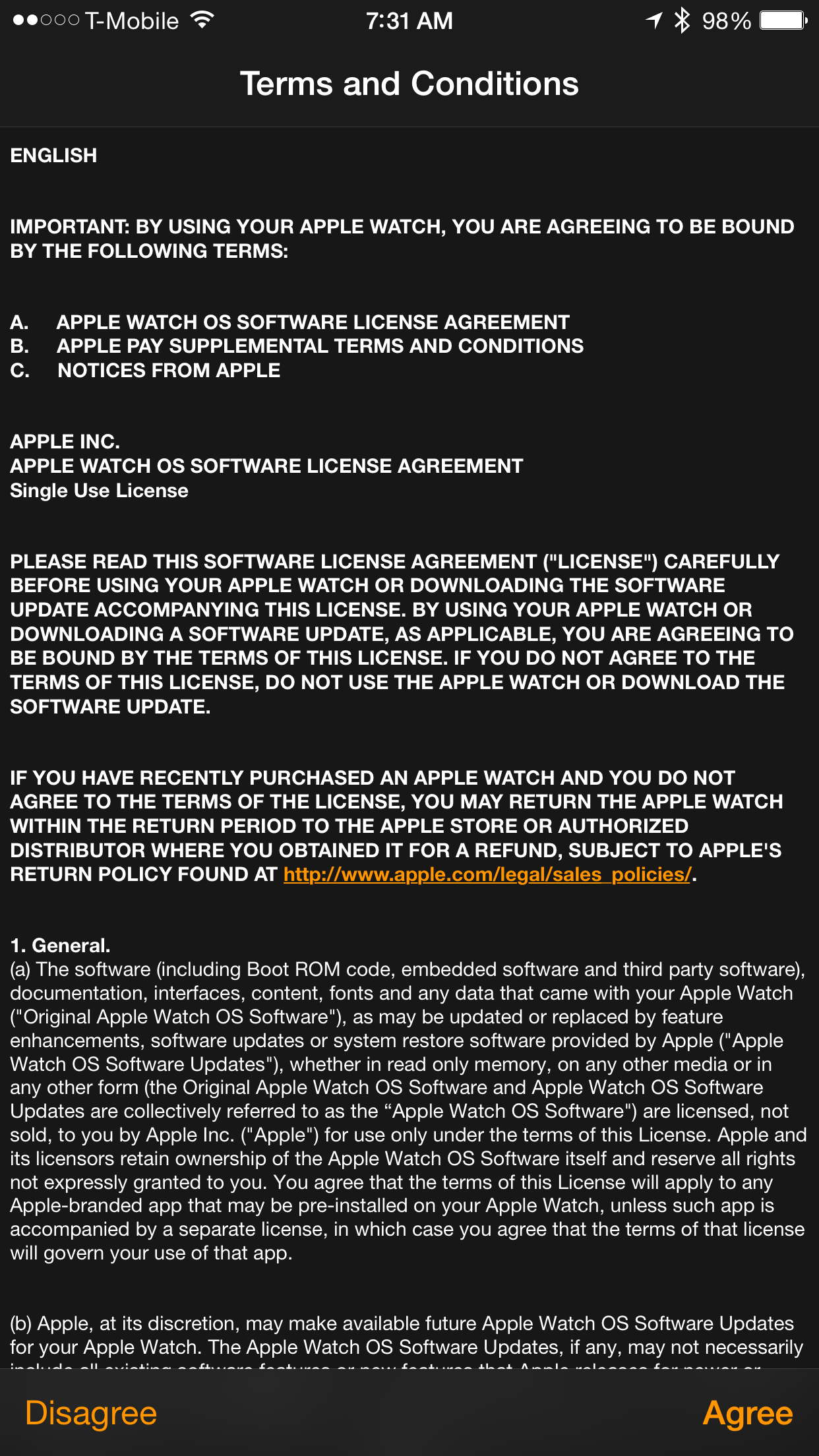
It then downloads the installer onto your phone and begins “preparing” the update to be installed.
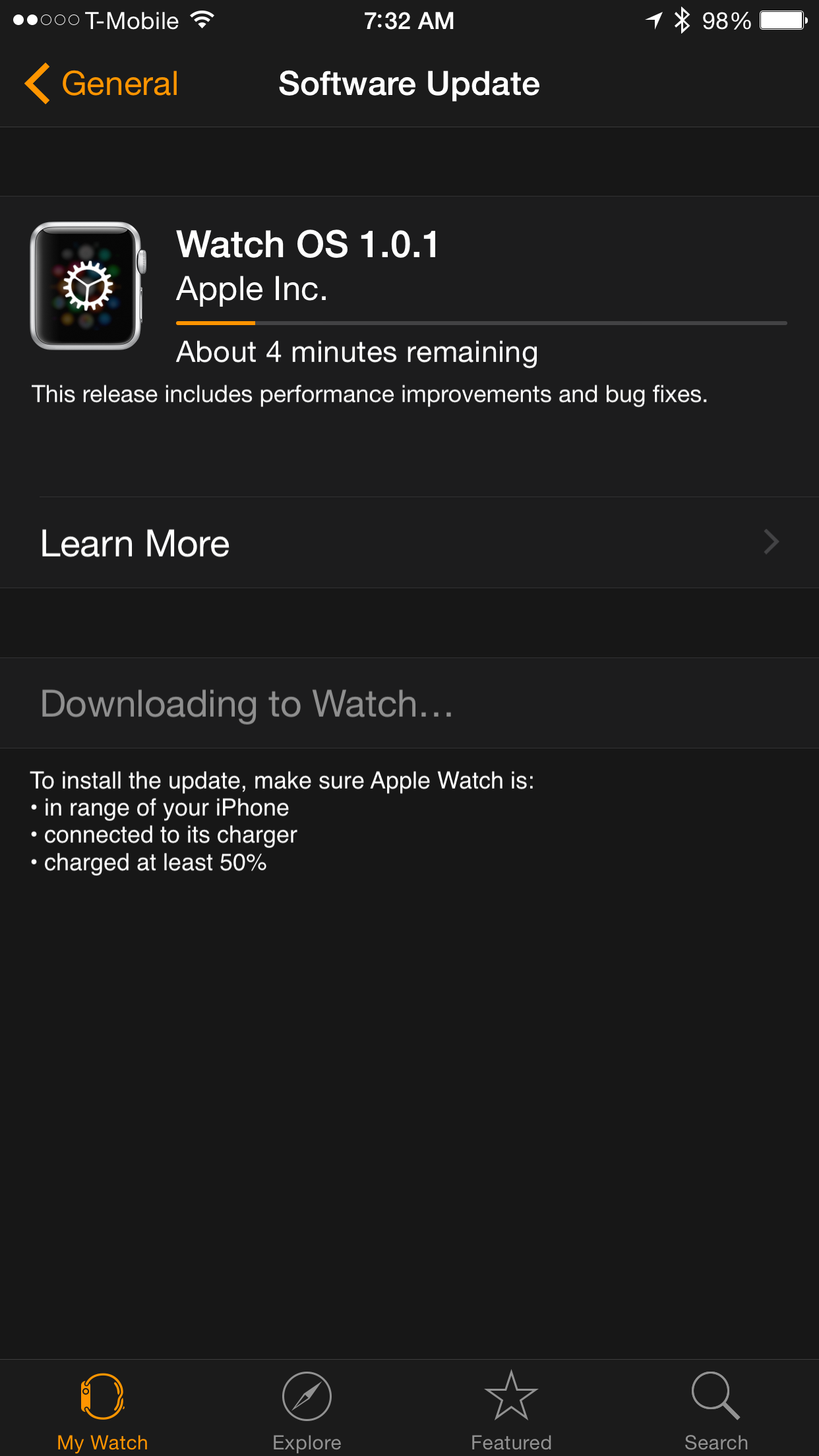
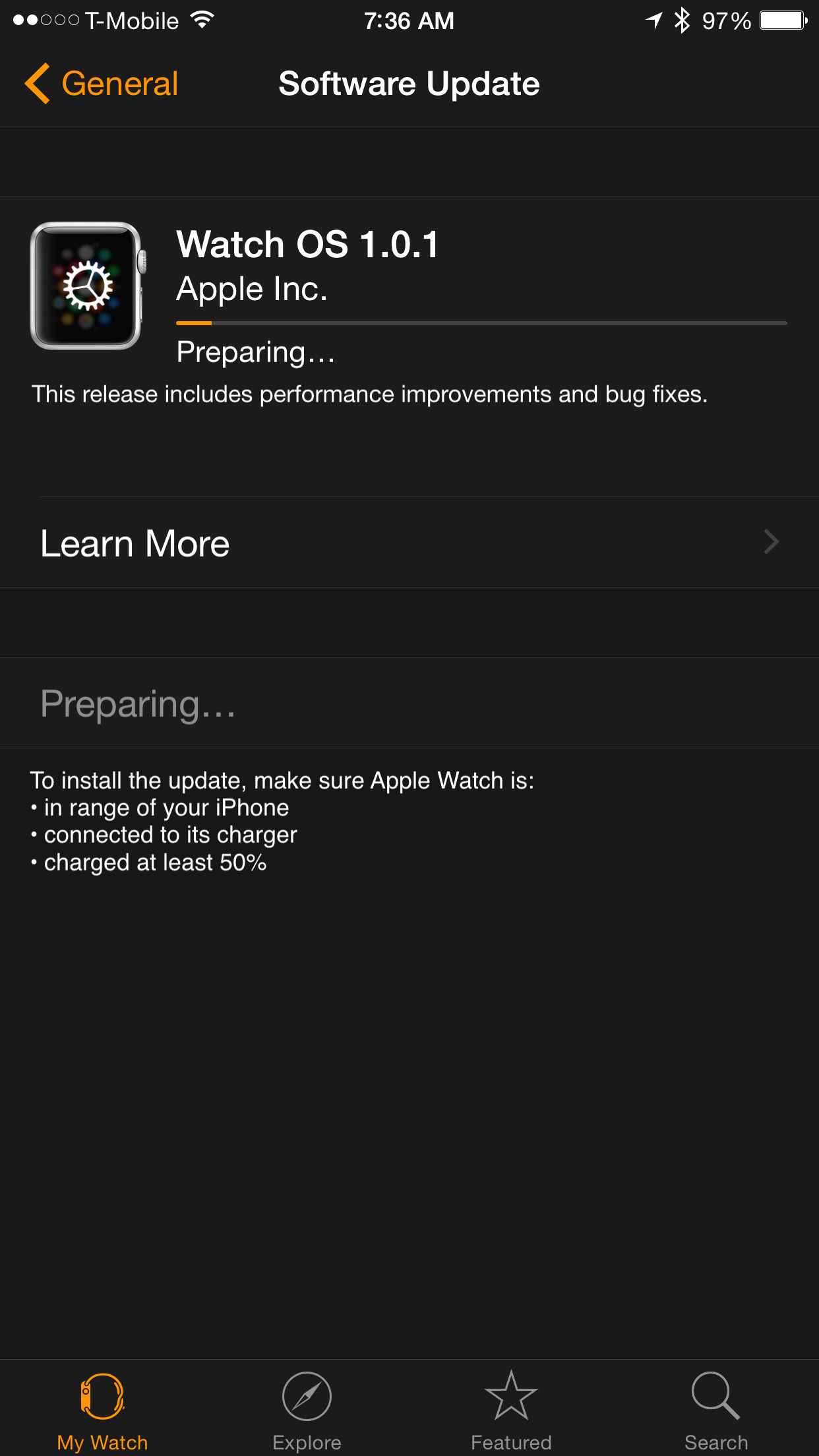
Finally, your Apple Watch must be plugged in to update.
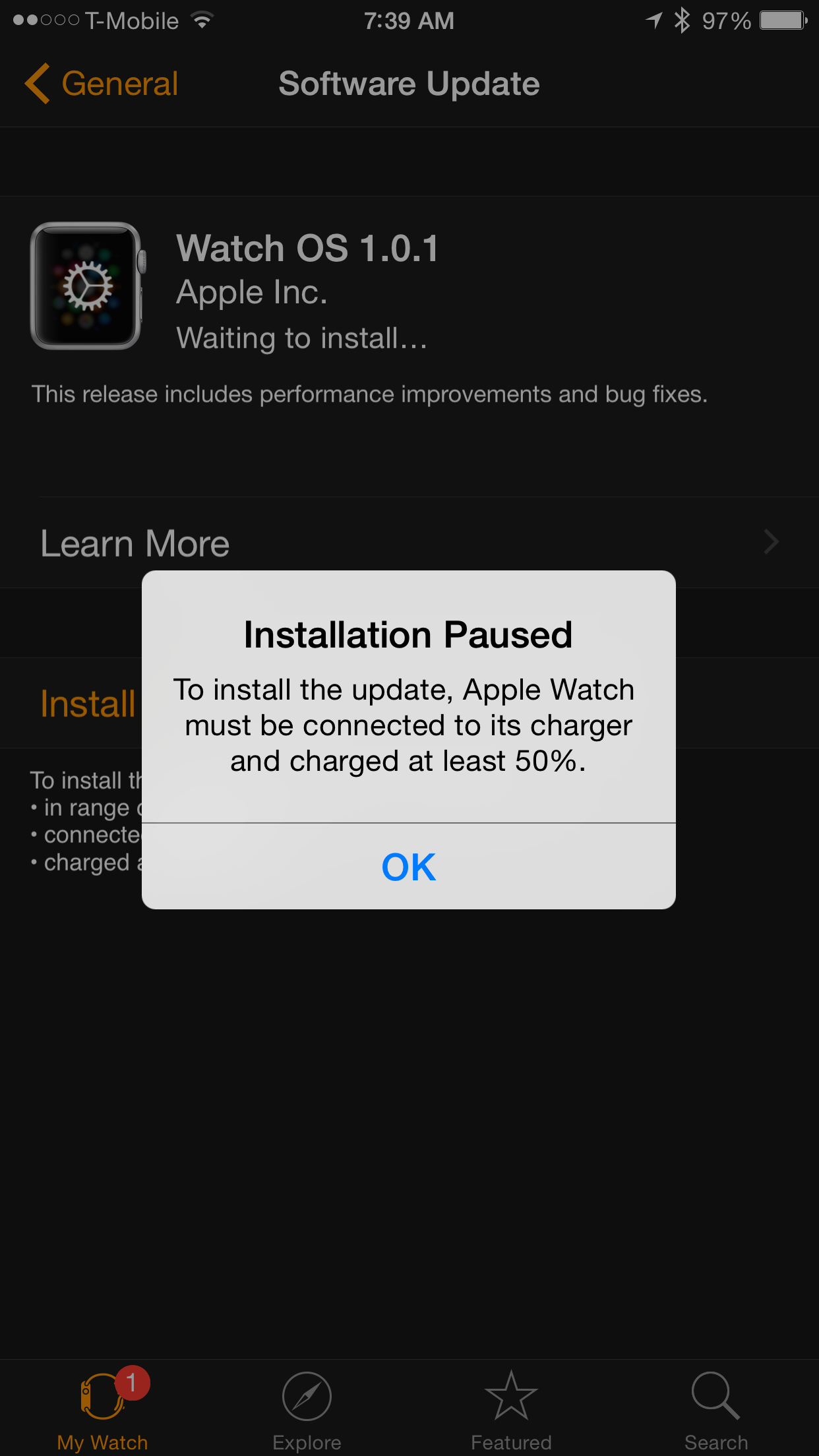
After it is plugged in, you will see the install begin.
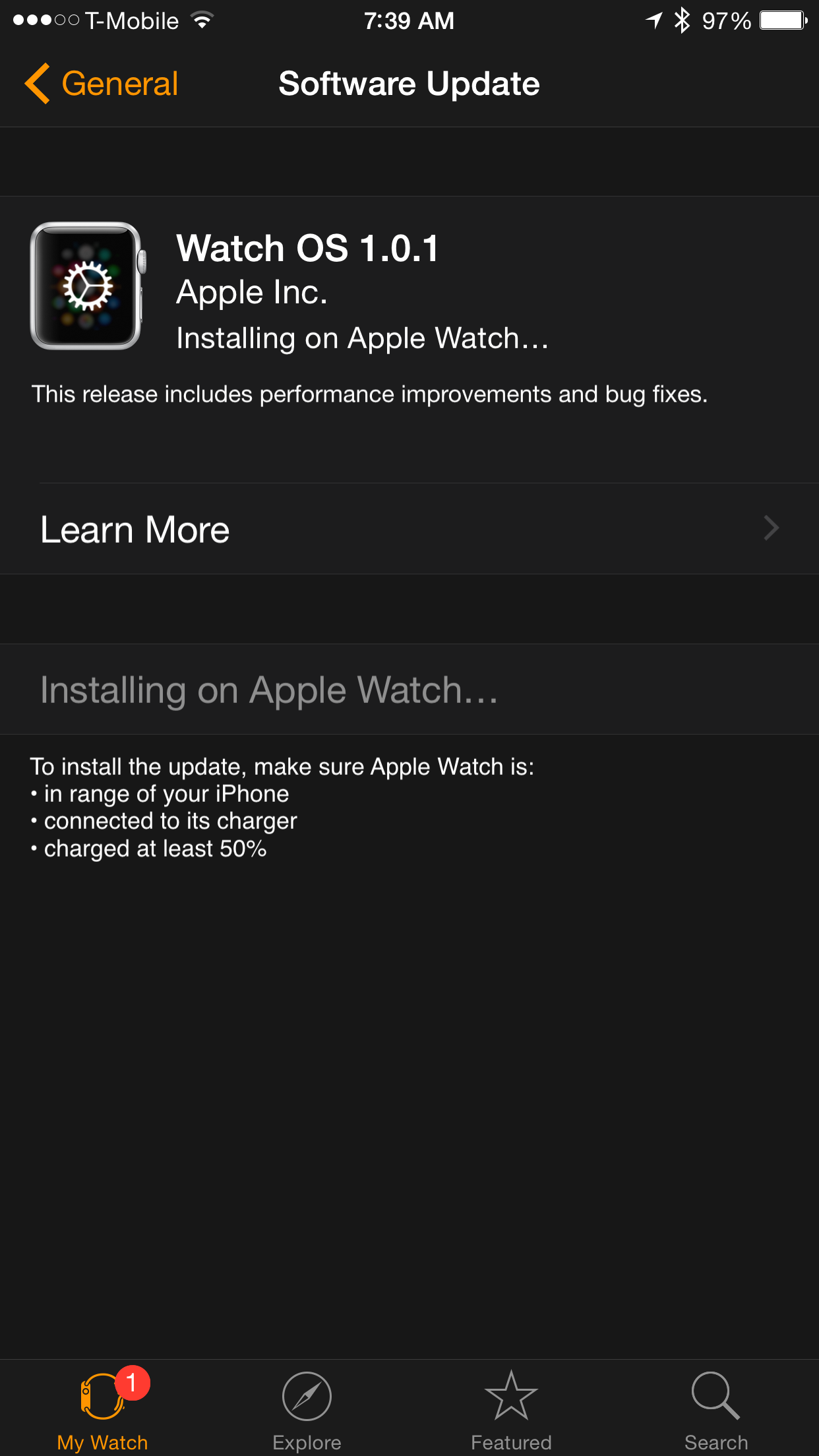
The following is shown on your watch.
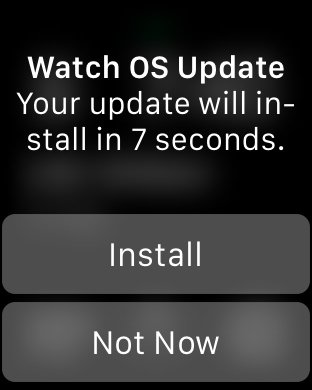
…and it takes forever to transfer over to your watch.

Once it is complete, you will see if the update was successful or not.
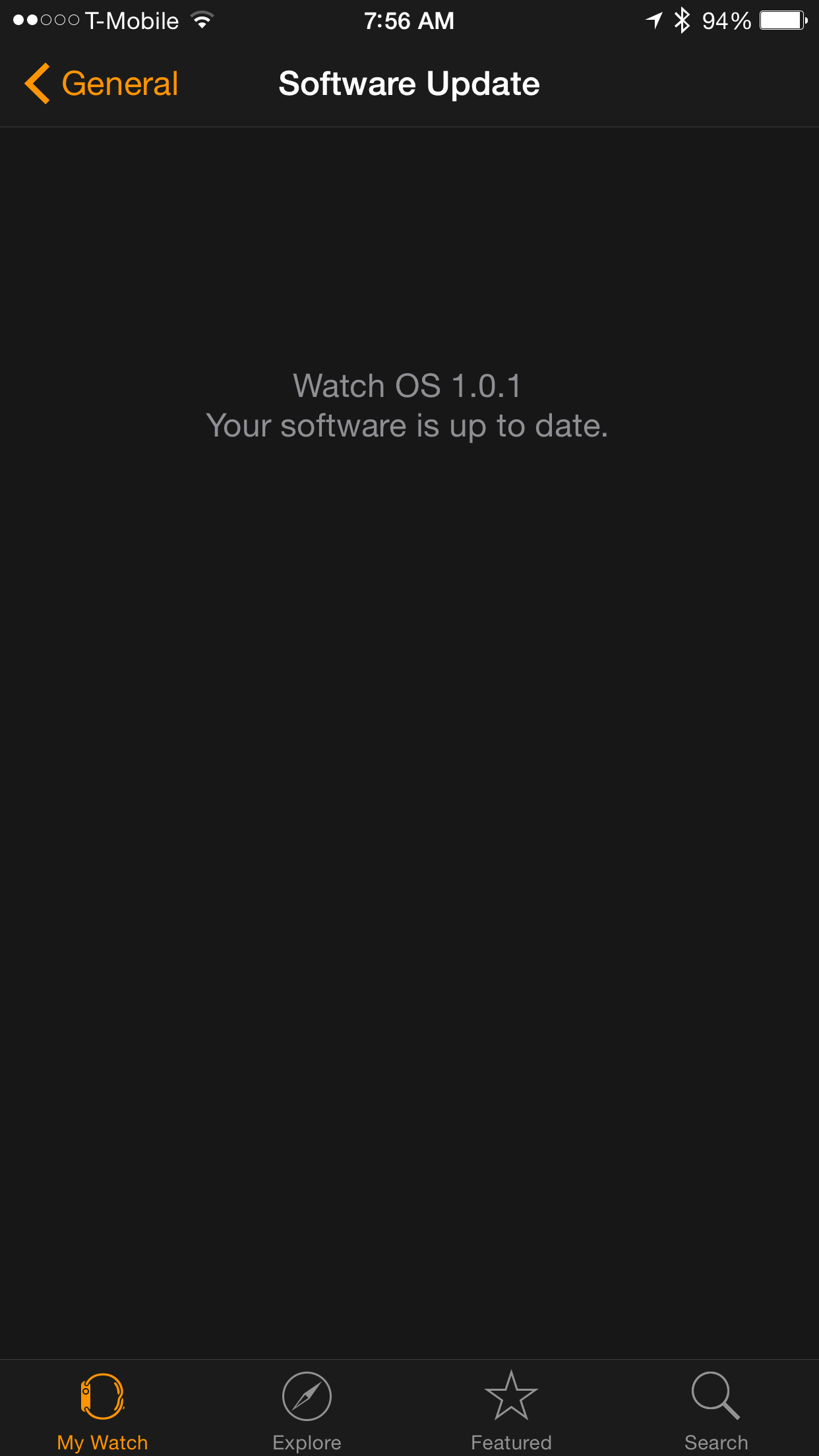
Wrap-up
I know this is geeky, but I’m sure some people are interested in seeing this before they update their $400 or more watch. :)

Leave a Comment