Easily Format a SD Card in OSX to FAT32
The Problem
I’ve been working with the Raspberry Pi 2 and wanted to install NOOBS on my SD Card to play with Linux. Unforunately, the SD Card that I had would not format to FAT32. I tried using Disk Utility as well as the offical SDCard application for OSX. Both applications would format the card, but I could not click on it in finder and be able to paste files on it. I found an easy fix that I thought I’d share.
The Solution
Begin by running the following command :
diskutil listYou will see the following options :
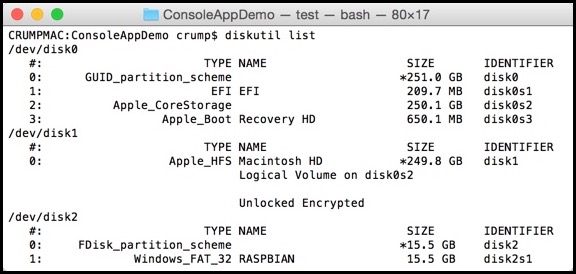
For example, if we wanted to format our SDCard to FAT32 and give it the name of RASPBIAN and it was located on /dev/disk2, then we’d run the following command :
sudo diskutil eraseDisk FAT32 RASPBIAN MBRFormat /dev/disk2Here is what the terminal would display:
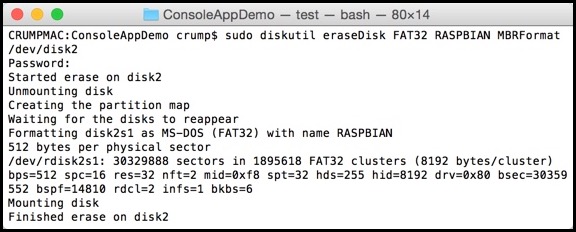
You can tell it worked, by running the diskutil list command again and it should show the SDCard as a DOS_FAT_32 type instead of Windows_FAT_32 shown earlier.
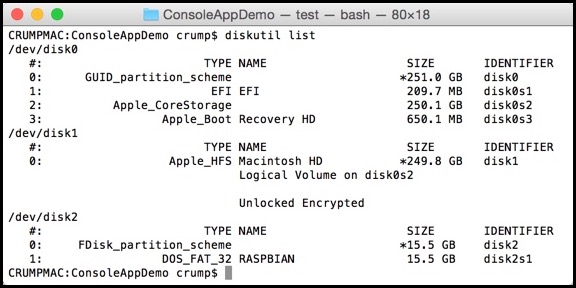
Like this Post?
Thanks for reading and I hope this helped you save some time!

Leave a Comment