Retrieving a WebPage Title and Sharing it with the ShareLinkTask in WP7
Introduction
The ShareLinkTask introduced in Windows Phone SDK 7.1 enables users to share a link on various social networks like Twitter Facebook and LinkedIn. The only thing that I wish that it had was a way to grab the page title for the link before posting. I found myself typing the page title and thought I’d write some simple code and share with everyone. Below is a snapshot of a post to Facebook that automatically added the page title to the post.
ShareLinkTask Intro
The following code is all you need to share links on Social Media Networks with WP SDK 7.1.
ShareLinkTask shareLinkTask = new ShareLinkTask(); shareLinkTask.Title = "Telerik"; shareLinkTask.LinkUri = new Uri("http://www.telerik.com" UriKind.Absolute); shareLinkTask.Message = "Here are some great controls for Windows Phone 7."; shareLinkTask.Show(); It will pop up a list of all the Social Media accounts that the user has registered on their device and after you select it then it will post automatically.
Instead of hard coding the title or message we can add in the following code in and get the page title automatically.
WebClient wc = new WebClient(); wc.DownloadStringAsync(new Uri("http://www.telerik.com" UriKind.RelativeOrAbsolute)); wc.DownloadStringCompleted += (s ev) => { strTitle = Regex.Match(ev.Result @"\<title\b[^>]*\>\s*(?<Title>[\s\S]*?)\</title\>" RegexOptions.IgnoreCase).Groups["Title"].Value; };
Wrap-up
Thanks for the help Regex! This was fairly painless process that only took a few minutes! If this post helped you or you know a better way then I’d love to hear from you in the comments below.

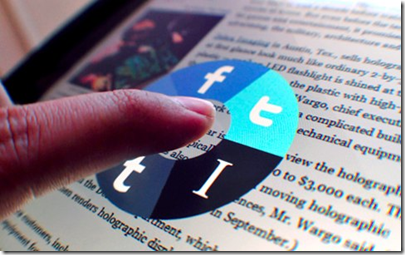
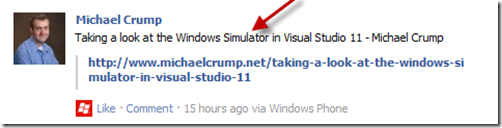
Leave a Comment