Installing SQL Server 2014 on Windows 8.1 Update 1
Introduction
I ran into a problem installing SQL Server 2014 on my Windows 8.1 Update 1 box. It kept giving me this error:
“Could not find the Database Engine startup handle.”
After lots of searching and reading different recommendations I finally decided to do the following:
- Disable UAC
- Extract the ISO to a folder and run the setup.exe from there.
- Change the SQL Server Database Engine to LocalSystem.
After doing that my setup was successful. I then launched SQL Server Configuration Manager and made sure that SQL Server was running as shown below:
Thanks for reading and I hope this helps!

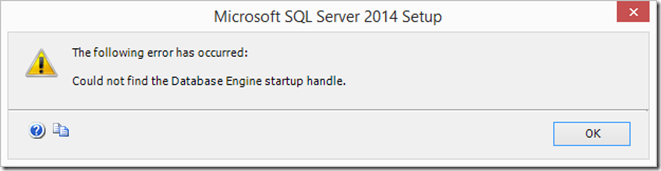
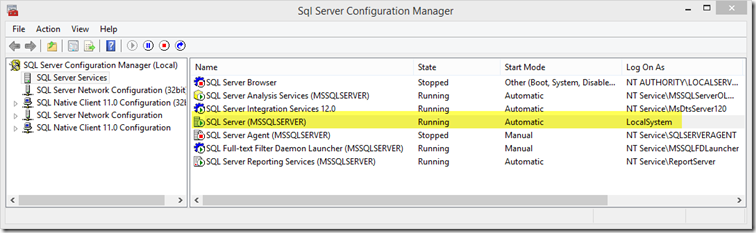
Leave a Comment