From Soup to Nuts with the Surface 2.0 SDK
Continuing my “From Soup to Nuts” series or sometimes referred to as “The Busy Developers Guide” series I will take a look at the Surface 2.0 SDK recently released by Microsoft.
Before you read ahead here are the other articles in this series:
The Busy Developers Guide to the Kinect SDK Beta.
The Busy Developers Guide to Mango.
What is it?
With the Microsoft® Surface® 2.0 SDK you can easily create applications to take advantage of the next generation Surface computing device or any Windows touch-enables devices. (defined by Microsoft)
Links worth checking out: (thanks to Luis Cabrera)
- Microsoft® Surface® 2.0 SDK and Runtime
- Microsoft® Surface® 2 Development Whitepaper
- Microsoft® Surface® 2 Design and Interaction Guide
- Microsoft® Surface® 2 Hands-on Labs
- Microsoft® Surface® Migration Power Toy
- MSDN Documentation
- MSDN Forums
Getting the SDK installed:
After downloading the Surface 2 SDK double click the installer on the SDK to get the ball rolling.
Getting the Runtime installed:
Once that is complete then double click the installer for the Surface 2.0 Runtime.
A few things to note after installing it:
Hit your Start button and go to your programs and navigate to the Microsoft Surface 2.0 SDK. You will notice the normal “Getting Help” and “Release Notes” but it also contains Surface Samples and Tools.
Surface Samples
After clicking on that folder you will see a Surface Code Samples.zip file.
Go ahead and extract the zip file and you will notice the following sample project exist.
Once loaded into Visual Studio 2010 you will see 14 projects exist inside of the solution.



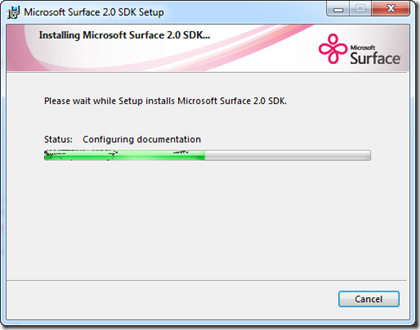

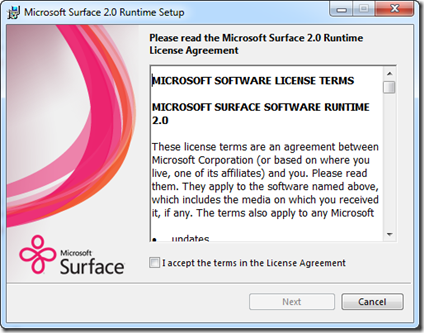

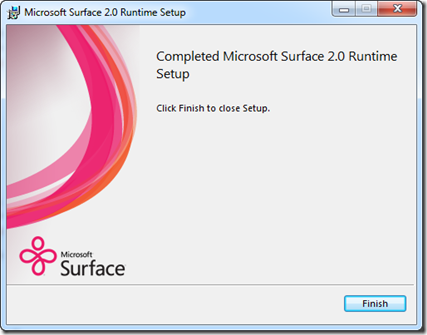
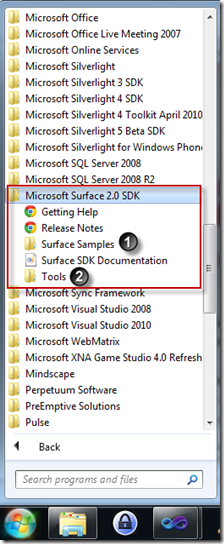
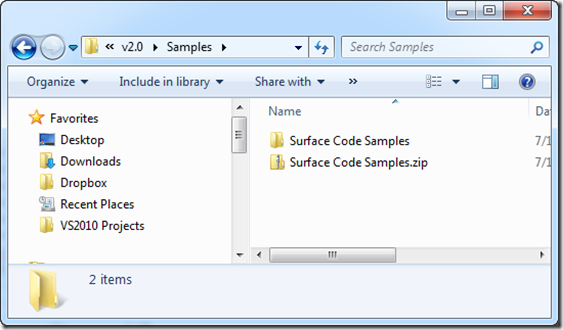

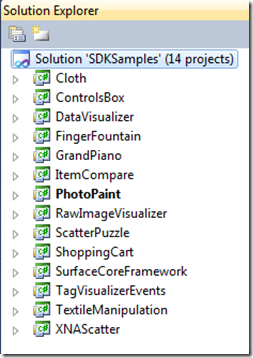
Leave a Comment