Windows Template Studio Resource Roundup
Just like the tool, I’d like to save you some time by highlighting some of the resources so far for Windows Template Studio. In case you missed it, at Build 2017, Clint Rutkas and I announced Windows Template Studio which helps you scaffold a brand new UWP app with a friendly wizard, bringing together the pages, frameworks and features that you want.
In other words, instead of starting with the blank UWP app template…
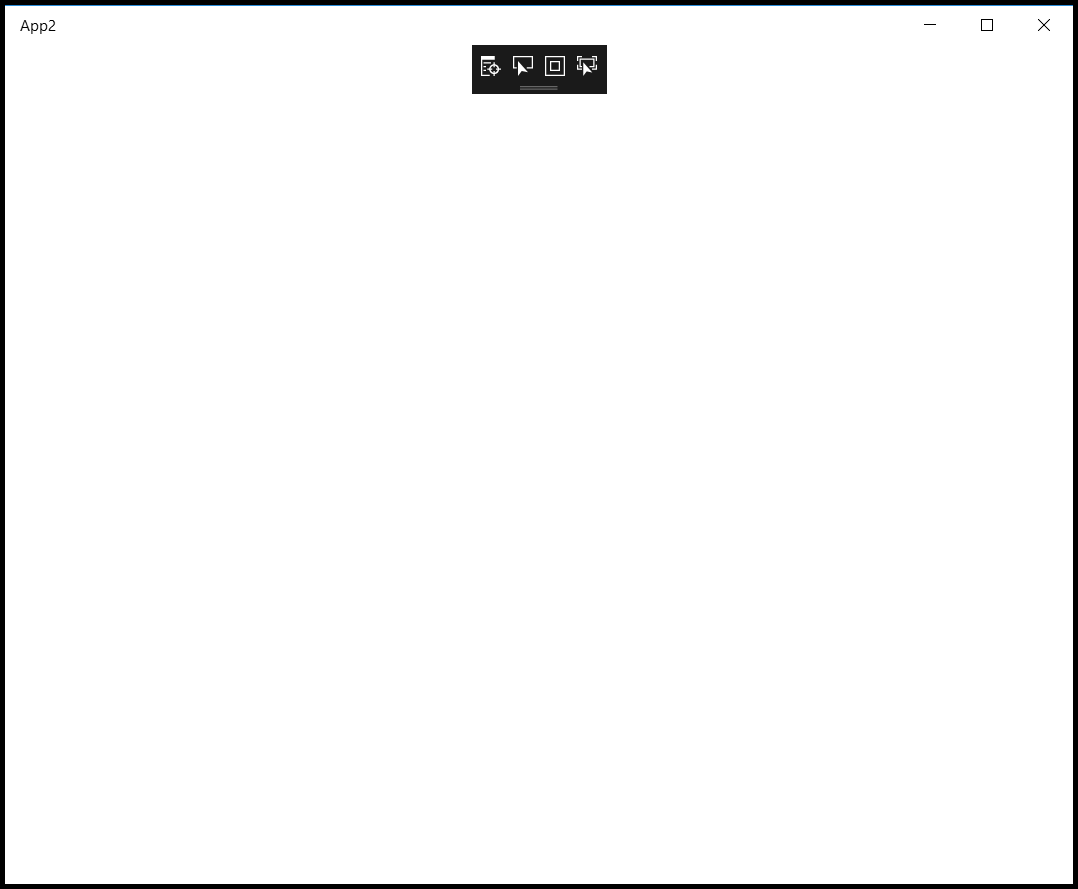
You’ll start with this…

Windows Template Studio is Open Source
Windows Template Studio is completely open-source and available now on GitHub. We would love for you to contribute to the project and would encourage you to read our contribution guidelines for next steps.
> You can get to the open source repo quickly by going to aka.ms/wts.
Install the VSIX, Create your App
If you have Visual Studio 2017 installed then it only requires for you to download and install the Visual Studio extension from the marketplace. After you install the extension, open Visual Studio 2017 and select File → New Project → C# → Windows Universal and you should see Windows Template Studio is now available as an option.
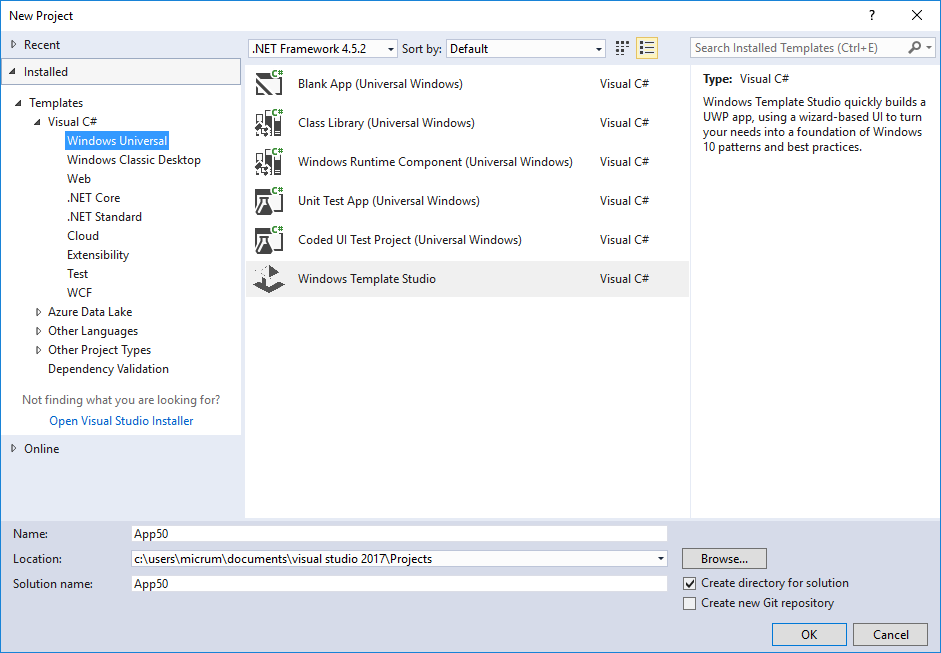
> You can get to the Visual Studio extension quickly by going to aka.ms/wtsinstall.
Watch the videos
Clint Rutkas showed Windows Template Studio during the “Ten things you didn’t know about Visual Studio 2017 for building .NET UWP apps” session at Build. You can directly skip to the section by clicking here or manually moving to the 3 minute and 39 second mark.
Clint Rutkas, Matt Lacey and I appeared on Channel 9 Live at Build and we recorded the following video on why we created Windows Template Studio and included a demonstration of us using it. We also answered questions live on the show.
CodingBlocks.net took 15 minutes to walk you through the New File Experience. In this video I’ll give you a little tour of the new Windows Template Studio - a scaffolding tool that lets you quickly gets your idea off the ground and allows your to focus on the core application by NOT having to futz around with mundane things like navigation code, local storage mechanisms, localization, etc.
Listen to the Podcast
CodingBlocks.net - Episode 59 – How to Jumpstart Your Next UWP App
Show notes : We’re back with another exciting episode as Michael questions Hollywood, Allen dreams of his Hackintosh, and Joe is surrounded by Star Wars as we talk about how to jumpstart your next UWP app.
Eat, Sleep Code Podcast by Telerik - Windows Template Studio
Ed Charbeneau had the amazing opportunity to sit down and talk with Michael Crump and Clint Rutkas from Microsoft on Eat Sleep Code, the official Telerik podcast. Michael and Clint have been hard at work on Windows Template Studio, a new getting started experience for Universal Windows Platform. Check out the interview in its entirety with the SoundCloud embedded player and read the announcement that follows.
Wrap-up
We would love to hear how your experiences are using it and the helpfulness of the project. You can reach always reach us on twitter @clintrutkas and @mbcrump. We’d love to hear from you! What are you waiting for? Go and try it out for yourself now!

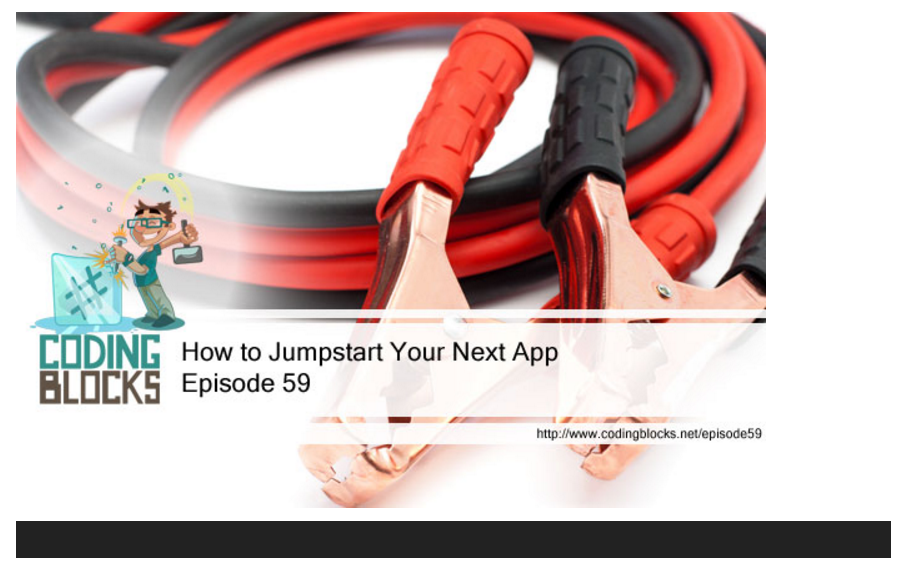
Leave a Comment