Best of FREE Frameworks
The list provided below is my “Best-Of” FREE Frameworks Tools and Controls for Windows Phone 7. I have used everything listed below in an my WP7 applications. Most of them are in the marketplace at this point and some are still in development. Let’s get started.
If you are developing WP7 Applications this is one that you have probably heard of already. It is Microsoft’s official set of controls that comes complete with full source code of course.
Project Description:Welcome to the Silverlight Toolkit open source project a place where the Silverlight Team at Microsoft shares new components and functionality for designers developers and the community to provide an efficient way to help shape product development. Toolkit releases includes full open source code samples documentation and design-time support for controls focusing on both Silverlight 4 as well as the Windows Phone.
What’s included?
- AutoCompleteBox
- ContextMenu
- DatePicker
- GestureService/GestureListener
- ListPicker
- LongListSelector
- Page Transitions
- PerformanceProgressBar
- TiltEffect
- TimePicker
- ToggleSwitch
- WrapPanel
If I rebuild my machine this is one of the first things I install. I’ve used it in production Silverlight Applications as well as Windows Phone 7 applications. Combine this with the code snippets and project template and you have a win.
Project Description:The MVVM Light Toolkit is a set of components helping people to get started in the Model - View - ViewModel pattern in Silverlight and WPF. It is a light and pragmatic framework that contains only the essential components needed.
Project Description:
I blogged about this set of free controls and converters back in February. I was particularly impressed with the “About and Input Prompts”. It was very easy to use with just a few lines of code. This is one project that I will be watching and using from now on. As a matter of fact all three of my WP7 applications use this.
What’s included?
Controls:
- About Prompt
- Input Prompt
- Progress Overlay
- Round Button
- Round Toggle Button
- Memory Counter
- TimeSpan Picker
- Toast Prompt
Abstract Classes:
- PopUp class for things like an Input Prompt that can be GPU accelerated unlike the built in Popup control.
Converters:
- Boolean to Visibility
- String To Visibility
- Themed Image Converter
- Inversed Theme Image Converter
- Visibility to Boolean
Binding Helpers:
- Textbox update
Example: <TextBox Text="{Binding FooBar Mode=TwoWay}" local:TextBoxBinding.UpdateSourceOnChange="True" />
Data Helpers:
- PhoneHelper for getting data out of the WMAppManifest file
Example: PhoneHelper.GetAppAttribute("Title")
Another excellent set of controls helpers and other classes that I use is PhoneyTools. I am using the FadingMessage BitlyHelper and a few others in my MichaelCrump.Net Windows Phone 7 Application. The project just keeps getting better and Shawn Wildermuth recently announced it’s out of beta status.
Controls
Helpers
Other Classes
- GameTimer class
- InputPanelProvider
- MD5Managed class
- MicrophoneRecorder class
- ObservableObject class
- Phone Resources classes
- PhoneNetworking class
- PhoneLogger class
- SoundEffectPlayer class



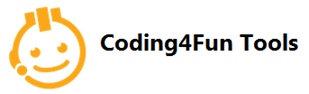

Leave a Comment