Azure Tips and Tricks Part 78 - Copy Azure Storage Blobs and Files via C#
Azure Developer Guide Book 2nd Edition available now! This free eBook is available now at aka.ms/azuredevebook.
Intro
Most folks aren’t aware of how powerful the Azure platform really is. As I’ve been presenting topics on Azure, I’ve had many people say, “How did you do that?” So I’ll be documenting my tips and tricks for Azure in these posts.
The Complete List of Azure Tips and Tricks
Copy Azure Storage Blobs and Files via C#
Last week we’ve reviewed the following options with Azure Storage :
- Working with Azure Storage Blobs and Files through the Portal
- Create an Azure Storage Blob Container through C#
- Uploading and Downloading a Stream into an Azure Storage Blob
- Working with Azure Storage Explorer
Today, we are going to copy Azure Storage Blobs (and Files) via C#. Go ahead and open the Azure Portal and open the C# app that we worked with earlier.
The goal of this exercise is to copy a file inside our Azure Storage Container to a new file. So for example, our Azure Storage Container only contains one file now:
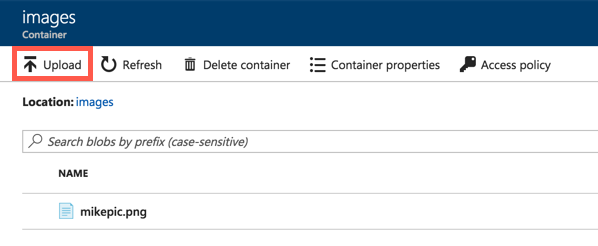
We are going to copy a new file inside of it with the name mikepic-backup.png.
Now that we’ve created the Azure Storage Blob Container, we’ll upload a file to it. We’ll build off our previous post and add the following lines of code to upload a file off our local hard disk:
static void Main(string[] args)
{
var storageAccount = CloudStorageAccount.Parse(CloudConfigurationManager.GetSetting("StorageConnection"));
var myClient = storageAccount.CreateCloudBlobClient();
var container = myClient.GetContainerReference("images-backup");
container.CreateIfNotExists(BlobContainerPublicAccessType.Blob);
var blockBlob = container.GetBlockBlobReference("mikepic.png");
//lines added
var copyBlockBlob = container.GetBlockBlobReference("mikepic-backup.png");
var cb = new AsyncCallback(x => Console.WriteLine("copy completed"));
copyBlockBlob.BeginStartCopy(blockBlob, cb, null);
//end lines added
Console.ReadLine();
}
If we run the application and switch over to our Storage Account and navigate inside the container, we’ll see our file has copied successfully:
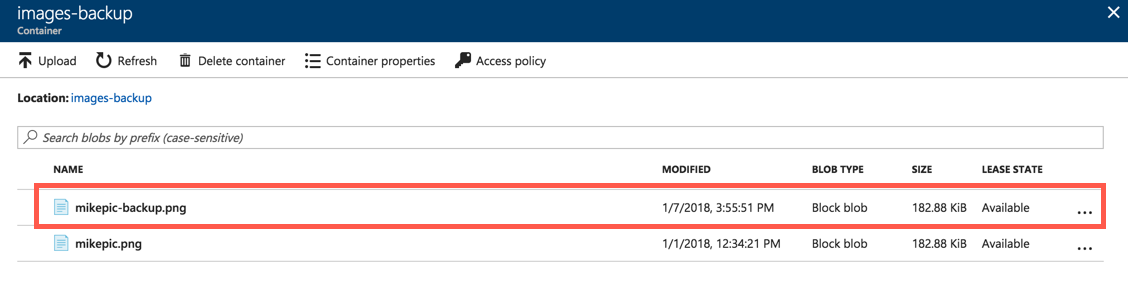
Success!
Want more Azure Tips and Tricks?
If you’d like to learn more Azure Tips and Tricks, then follow me on twitter or stay tuned to this blog! I’d also love to hear your tips and tricks for working in Azure, just leave a comment below.

Leave a Comment