Azure Tips and Tricks Part 128 - Download all Azure Documentation for offline viewing
Check out Azure.Source by Rob Caron : A very nice mix of Azure news, announcements, videos, podcast and more. Read weekly
Intro
Most folks aren’t aware of how powerful the Azure platform really is. As I’ve been presenting topics on Azure, I’ve had many people say, “How did you do that?” So I’ll be documenting my tips and tricks for Azure in these posts.
The Complete List of Azure Tips and Tricks
Download all Azure Documentation for offline viewing
There have been several times when I’ve wished to have all the Azure documentation on my local computer whether it be a flight, etc.. I’ve never found a way except finding the pieces of the documentation that I wanted and pressing the Download PDF button.
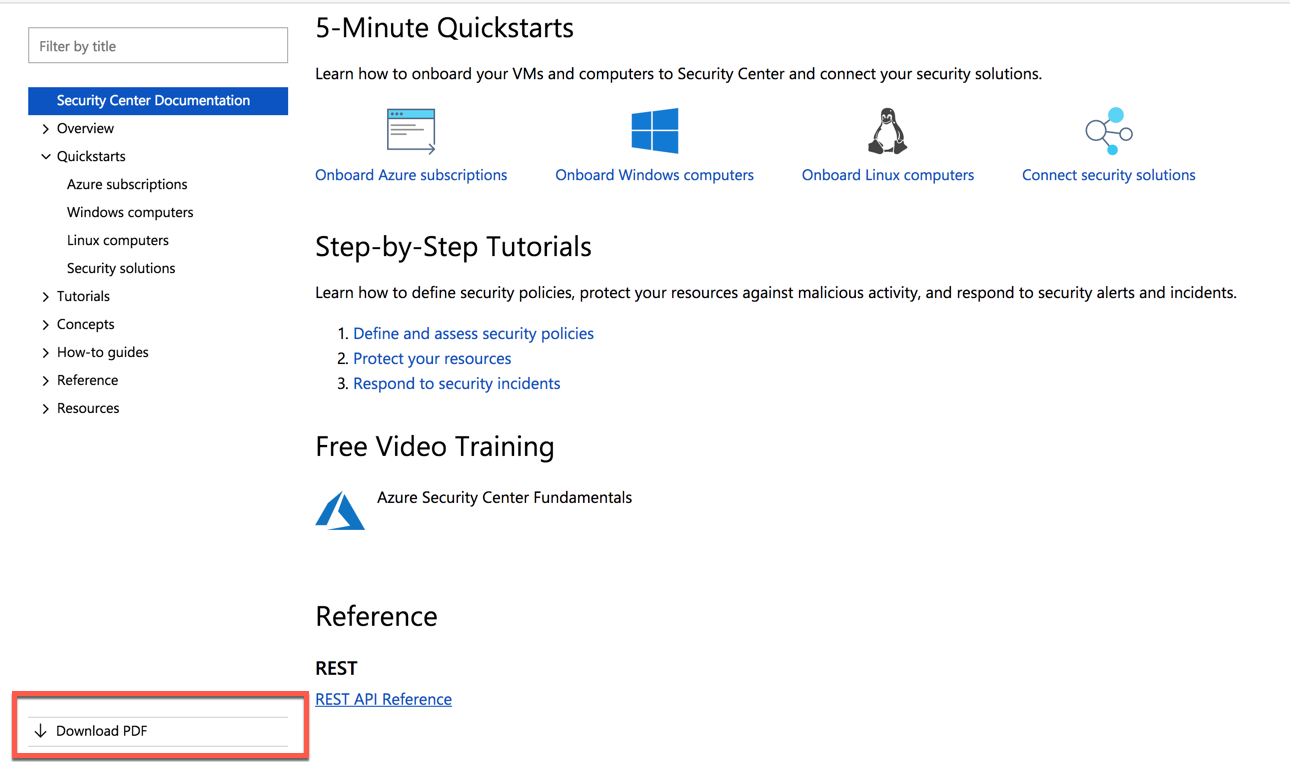
Until Now…
If you want to download ALL of the Azure documentation, then follow the instructions below:
1.) You’ll need to first download jq with is a JSON processor. If you have a Mac, then you can use brew install jq or on Windows use Chocolatey NuGet chocolatey install jq. Sample output from my machine is below:
Michaels-MBP:Documents mbcrump$ brew install jq
==> Installing jq
==> Downloading https://homebrew.bintray.com/bottles/jq-1.5_3.high_sierra.bottle
######################################################################## 100.0%
==> Pouring jq-1.5_3.high_sierra.bottle.tar.gz /usr/local/Cellar/jq/1.5_3: 19 files, 946.6KB
2.) Next you’ll need to run the following command which uses curl and jq to download every PDF contained in the GitHub repo:
curl https://api.github.com/repositories/72685026/contents/articles | jq -r '.[] | select(.type | contains("dir")) | "https://docs.microsoft.com/pdfstore/en-us/Azure.azure-documents/live/\(.name).pdf"' | wget -i -
3.) Give it some time as it is about 2GB and check the folder where you ran that command.
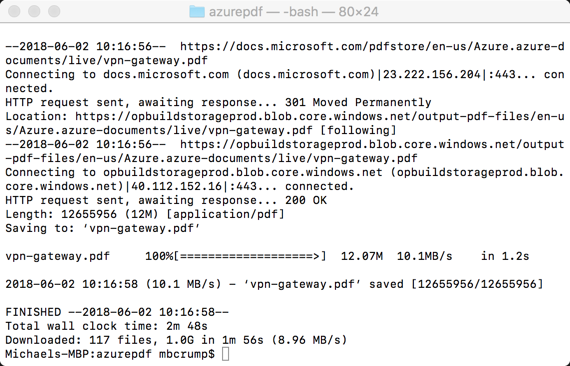
4.) Success! You’ll see all the PDF file and you now have a current snapshot of Azure’s documentation.
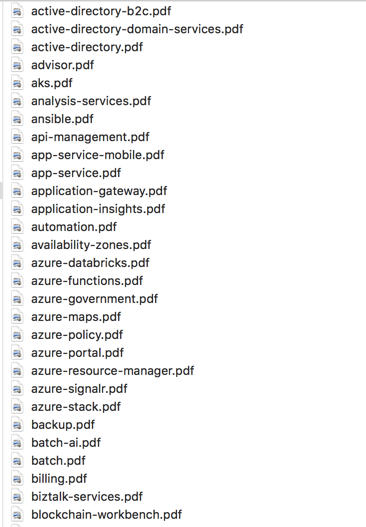
Want more Azure Tips and Tricks?
If you’d like to learn more Azure Tips and Tricks, then follow me on twitter or stay tuned to this blog! I’d also love to hear your tips and tricks for working in Azure, just leave a comment below.

Leave a Comment