Unable to start debugging WWAHost.exe error with Windows 8 HTML Apps
Update : Thanks to Philip Japikse this can be resolved by upgrading to “anyconnect-win-3.1.00495-pre-deploy-k9.msi” which you can download from Cisco.
Introduction
All throughout my blog you will find tons of blog posts for common problems that I have encountered while developing applications using Microsoft Technologies. This post is no exception. While I was recently working on a Windows 8 HTML application I kept getting the following error from VS2012 RTM.
I searched and searched the net for an answer and came up empty. Most everyone said “Upgrade to the RTM bits!” But I was already on the RTM bits of VS2012 and Win8. So what next? The first thing I decided to do was figure out what exactly WWAHost.exe was.
What is it?
Microsoft defined it here as:
“The process that hosts and executes a Metro style app using JavaScript is called WWAHost.exe. This process provides a superset of functionality greater than that provided by the Microsoft Internet Explorer browser. Therefore if your web app runs under Internet Explorer (and does not incorporate the unsupported technologies listed later in this topic) it can also easily be run under WWAHost.exe.”
So now that we know it is a process that hosts and executes a Metro Style App using JS then why is “my endpoint not reachable?”
The Fix
It turns out it was related to my VPN connection at work. If I simply rebooted my PC (and did not re-connect to the VPN) then I was able to debug my HTML Windows 8 apps. I’ve yet to find a way to debug HTML Windows 8 apps while being connected to my VPN so if you know of a way then please let me know in the comments below.
Wrap-Up
Anyways I hope this helps someone with a similar problem. I created this blog partially for myself but it is always nice to help my fellow developer.
Thanks for reading.

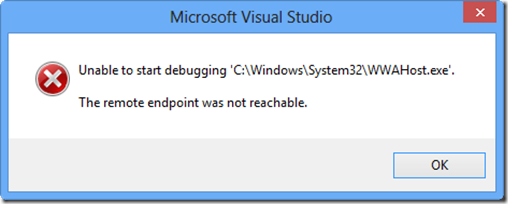
Leave a Comment