Power Tip for Windows Users Open Command Prompt Here
Option 1:
We all need a command prompt at one point or another. There is many tools that exist that allows us to right-click on a folder and open a command prompt but these aren’t necessary. Let’s say we have the following folder open. (I’m using Windows 8.1)
We need to run adb.exe with parameters from the command line.
A simple right-click gives us this menu:
If we hold down the Shift-key and right-click the same folder we get the following menu:
Notice that now we now have “Open command window here”.
Option 2:
You can also select the path in Windows Explorer as shown below
Type cmd and press enter to open the command prompt in that folder.
Now that was easy!

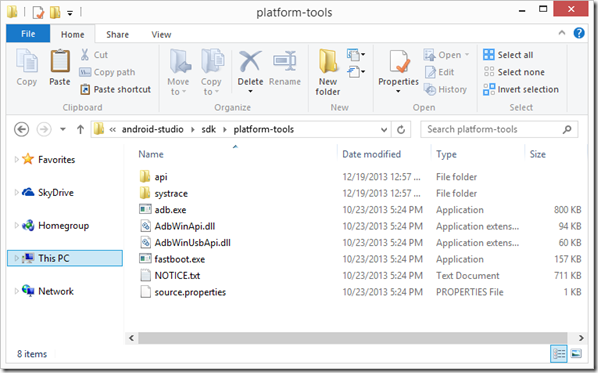
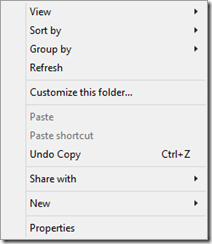
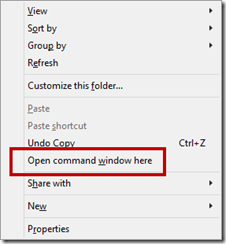
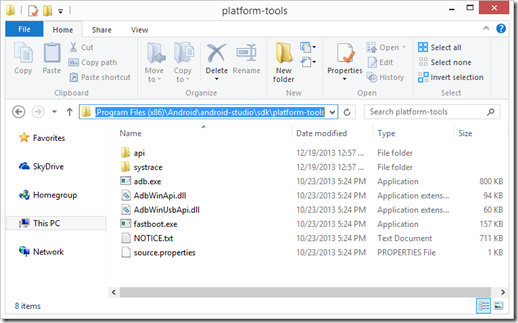
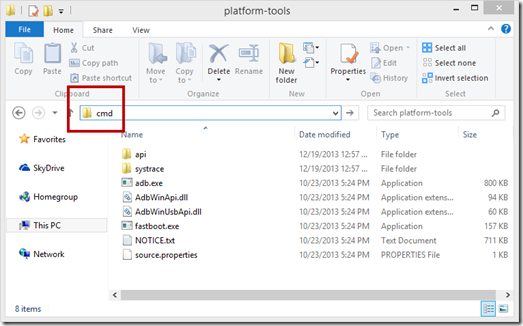
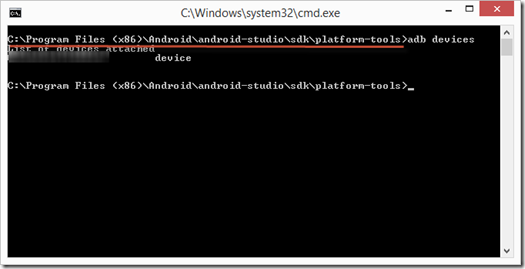
Leave a Comment