Azure Tips and Tricks Part 1 - Use Keyboard Shortcuts in the Azure Portal
Intro
Most folks aren’t aware of how powerful the Azure platform really is. As I’ve been presenting topics on Azure, I’ve had many people say, “How did you do that?” So I’ll be documenting my tips and tricks for Azure in these posts.
The Complete List
Click here to view the complete list of Azure Tips and Tricks
Video Available
Azure Portal Keyboard Shortcuts
Developers love keyboard shortcuts and there are plenty keyboard shortcuts in the Azure platform. You can see a list by going to Help and then Keyboard Shortcuts in the portal as shown below.
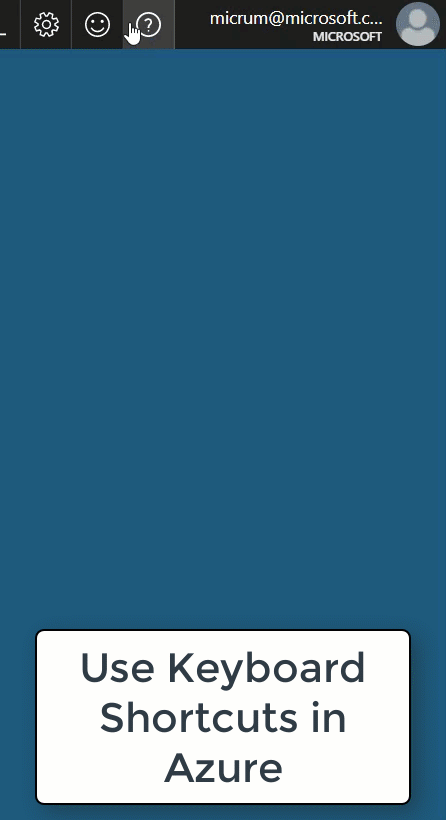
You will see that you have the following keyboard shortcuts available:
Keyboard shortcuts
ACTIONS
CTRL+/ Search blade menu items
G+/ Search resources (global)
G+N Create a new resource
G+B Open the 'More services' pane
NAVIGATION
G+, Move focus to command bar
G+. Toggle focus between top bar and side bar
GO TO
G+D Go to dashboard
G+A Go to all resources
G+R Go to resource groups
G+number Open the item pinned to the favorites bar at this position
But also go to the help section in the portal for additional shortcuts as they are being added.
Want more Azure Tips and Tricks?
If you’d like to learn more Azure Tips and Tricks, then follow me on twitter or stay tuned to this blog! I’d also love to hear your tips and tricks for working in Azure, just leave a comment below.

Leave a Comment